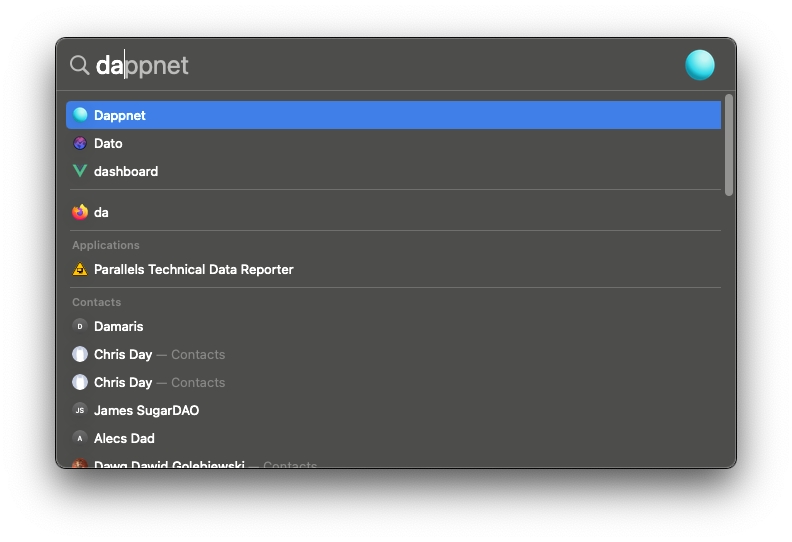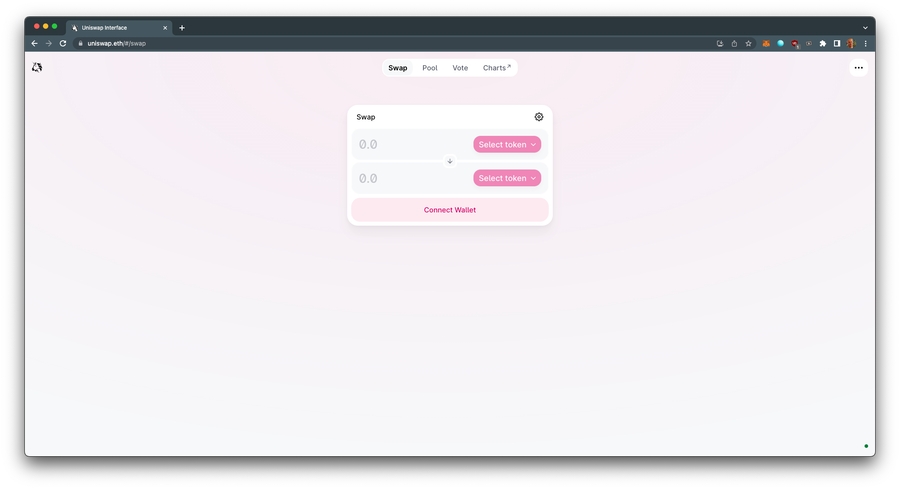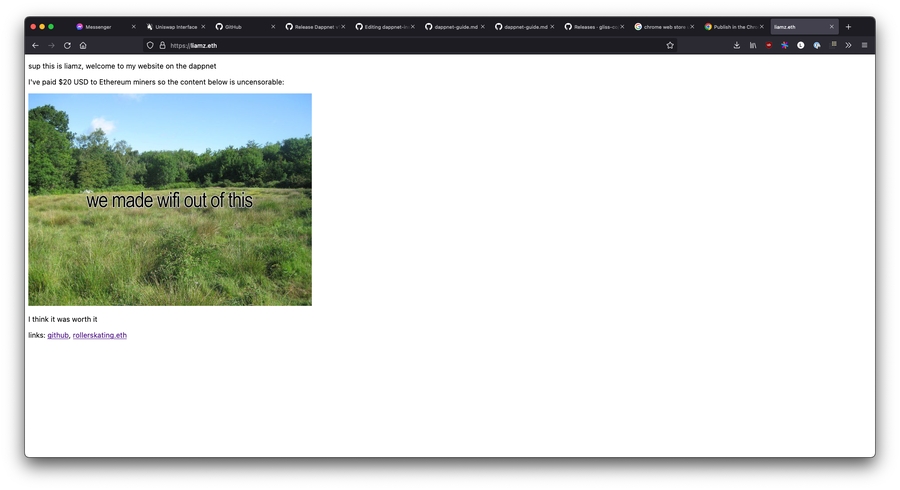Install guide.
Welcome to a whole new world ;)
Compatibility: macOS with Chrome/Firefox.
Install the app
Download the package for macOS.
Install.
Now run it!
Launch "Dappnet", it'll be in your Applications. You should see this

(If not, you can check the logs by running /Applications/Dappnet.app/Contents/MacOS/Dappnet in your Terminal. Send them to me.)
Now we need to upgrade your browser to work with Dappnet.
Using Dappnet with Firefox.
Follow the instructions here.
Using Dappnet with Chrome.
Click the link below to install the Dappnet extension.
And that's it!
.eth urls will load in your browser. They need to end in a slash / when you type them in the URL bar, otherwise it goes to Google.
The first time you visit a dapp, it might download a bit slowly (~10s or so). But after that - the app is downloaded to your device. It loads instantly.
How is that possible? What is going on in the background?
Dappnet is running a local IPFS node on your computer, and torrenting directly from a P2P network. You haven't just visited a website, you've downloaded a dapp. It's yours to keep.
Last updated